11.8 Assembly and Kits
Apr/1/2007
Assembly is a function within Products allowing you to manage
the build process of a packaged item where either a number of components go into
one product or several products together become a packaged or Assembled product.
With Assemblies all of your Accounting and costs are taken into Account at the
time a Product is Assembled and is available within your Inventory.
Examples of assembled products include:
computers, electronics, electronic components such as batteries and circuit
boards. Other types of Assembled products include pre-packaged foods and
nutraceuticals that are made in batches at a time. Assembled products also
include consumer goods such as furniture sets and gift sets of all
types.
Within Tradepoint
the Assembly Tool is found within Products and is activated by checking the Assembled box  within a particular Product. The
assembled box can be seen circled in the screen view below.
within a particular Product. The
assembled box can be seen circled in the screen view below.
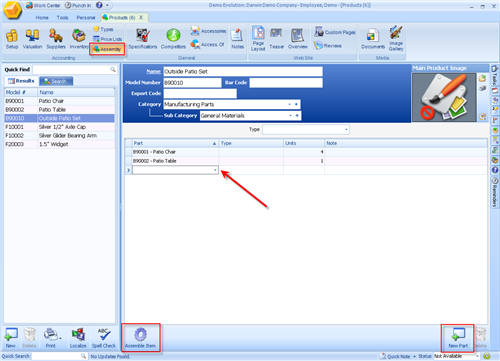
When the Assembled
icon has been checked you will also notice the Assembly icon in the top tool bar
has been enabled. The Assembly icon in the top tool bar will only be enabled
when the Assembled box on the Setup page has been checked. This way products
will not automatically become part of an Assembly unless a Product is specified
to be part of an Assembly.
Each Product that
is either Assembled or a part of an Assembly must have this box checked for the
Accounting information to automatically be figured it to an assembled Product
each time one is assembled.
After
the information for the Product Setup has been entered click the Assembly icon
and you will see the main screen for specifying which Products are a part of
your Assembled product.
Part- This field contains a drop
down menu for you to pick which items are going to be a part of your Assembly.
Simply type in all or part of a Product and click on it to add it to this
Assembly.
Type- This field will allow you to
specify the type of a product such as Color or Size.
Units- Specify the number of Units
of a Product within an Assembly. An example would be 4 chairs assembled with a
table to create a Patio set.
Note- A Notes field to add any
additional information within this Assembly.
When you have added
all the parts for your Assembly click the Assemble Item icon  . Your Product will be assembled
automatically and display in your available inventory.
. Your Product will be assembled
automatically and display in your available inventory.
Related Articles
<Articles>