11.6 Types
Oct/18/2005
The Types screen allows you to define various
packaging options that the product is available in. This could be different
sized bundles of units, or various color and sizing options for the product.
When adding a product to an order or invoice you can choose from the list of
available packaging options.
To add a new Type of packaging option, click
the Types button  and enter the
required information.
and enter the
required information.

The minimum and maximum unit fields allow you to create a
range for group pricing, and when using the Tradepoint for Web module the correct
package will be selected automatically based on the number of units the customer
has ordered.
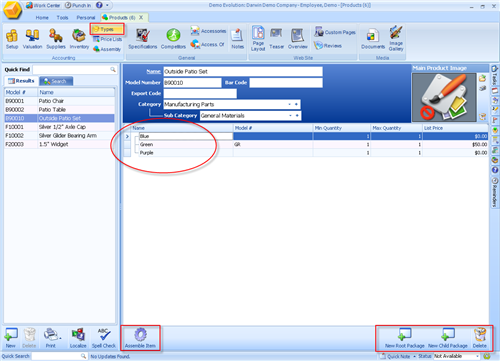
When you have specified the types of packaging for an Item
click the Assemble icon to complete the type of packaging for this Product. At
that point forward when these products are sold the type of packaging will
automatically be assigned to any sales of this Product.
Related Articles
<Articles>