3.2 Divisions
Oct/24/2005
The
Divisions screen shows all of the divisions of the company. You must have at
least one division entered for each company.
A Division is typically setup at the point
of installation. To add an additional new division click the New Division
button and fill in the rest of the company information once the Division is
setup.
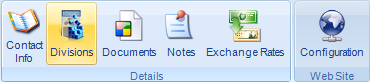
Once the Division has been created the
Division details need to be filled in. The tool bar below will be sections that
will need to be filled in before you will be able to start using Tradepoint with
your new Division.
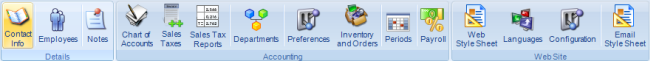
Required options for Division setup
are:
Contact Info
Chart of Accounts
Sales
Taxes
Preferences
Inventory and Orders
A default template exists for the Chart of
Accounts or one can be built with the button in that section. If the default
template is used then default preferences will be applied for preferences and
for Inventory and Order preferences as well.