4.16 Schedule Setup
Nov/3/2005
The Appointment Book
screen allows you to customize the appointment book layout for all collaborative
views. You can choose which employees will appear on your appointment book
allowing you to create a powerful team-based collaborative view.
From the Employee Section choose the
Schedule Setup icon. 
The next step will be to click in the field
illustrated below. Type in all or part of the Employees name(or your own)to be
able to view that Schedule in your own.
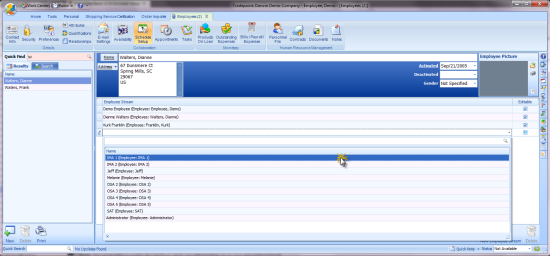
Note: You must add
yourself to the list! If you don't, you will not show up on your appointment
book.
To add a new stream to the list, simply
click the New button. To remove a stream, select it and click the Delete
button.