9.7 Accounts Receivable
Apr/16/2007
Within each section of contacts, Tradepoint has built in capacity
to process Receivables. Each Contact section will have the functionality that
corresponds with the specific relationship. For example, Receivables within
Leads will include RFQ's, Quotes, and Sales data. Whereas Customers and
resellers will have full Receivables functionality shown in the tool bar below.

Suppliers will have the full Accounting functionality
with Receivables within the Ribbon-styled Tool bar.
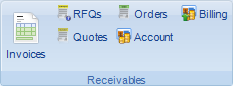
The Receivables shown above is the full range of
functionality that can be performed through Customers, Resellers
and Suppliers.
Invoices- The ability to create
Invoices and Process payments can be handles directly in the Contact file. A
full history of past invoices and results will also be stored here with the most
recent Invoices being at the top of the list. Additional functions directly
related to Invoices that can also be performed include: taking Payments, making
Adjustments and processing Refunds right from the Invoices Section. Invoices
will show the icons you see below to access the above mentioned
functionality.

The preferences set within the Company Setup will
enable the items being processed to be directed to the correct Accounts in the
General Ledger in the background as your Invoices are processed throughout the
day.
RFQs- RFQs or requests for
Quotations can be processed should you Sales process includes that step as a
part of your Sales process. Request for Quotations include the ability
to:
- set time parameters for how long a Price is Held
- assign an RFQ to a particular Salesperson
- add details regarding shipping requirements for an RFQ
- offer a competitive price or incentive to purchase
through a discount
- include any Notes or particulars to the
Customers/Prospects request
- Print out and send an RFQ as a file or an email
attachment
An RFQ will not impact your
General Ledger.
Quotes - A Quote is
formatted closely to match an Order. This includes the ability to hold a price
for a specific period that the Quote will be good for. A history of Quotes will
also be kept per contact wit the most recent Quote available on the top of the
list. Shipping details and Notes can also be associated with a Quote.
A quote can be turned into an Order what it has been
accepted by highlighting the Quote and clicking the New Order icon found in the
lower left corner of the quotes section. When a Quote has been turned into an
Order a record of that Quote will be kept in the Contact file.
Orders- Functionality within
Orders offers a wide range of functionality for simple or more complex Ordering
processing. The main Order form where the Products and Services are added will
show details such as; Product/Service, units, Model #, Quantity, Subtotal and
any Discounts included.
The more multi-functional aspects of Orders within
Receivables include:
- The ability to add any billable hours for Labor
included in the Order
- Details for Shipping terms including alternate an
alternate shipping address
- Repair Details for any equipment with the ability to
add images into the Notes section
- The ability to process payments automatically(provided
your merchant services are integrated into Tradepoint)
- A Notes section for an details outside the parameters
of an Order
- Shipping section for any details about the shipment and
the ability to print/reprint a packing slip
Icons showing functionality within Orders are shown
below.

Account- Maintaining Account
information is done through this section. Account Information that can be
managed in this section includes:
- Credit Information and any Credit Limit and Payment
terms
- Pricing and Discounts including any Regular and
Discount Price Lists associated with this Contact
- Shipping information including preferred shipping
terms, Addresses including the ability to enter additional addresses and edit
existing shipping addresses, Freight Terms, or Account Numbers
Sales- Any Sales activity will
track to this section with any Sales showing for the correct fiscal year. As
sales activity accumulates throughout the year it will track to the correct
month and year within Tradepoint for any activity accruing to a particular
Account.
Billing- Track Activity such as
Tax Exemptions, Credit Card Information and any Recurring Billing setup for a
Contact. Security Settings can grant permissions to the activity or limit
permissions based on Advanced Security Settings established for each
profile.
Related Articles
<Articles>