1.4 Establish Login and Security Access
Aug/25/2007
Establishing your Login and Security
Settings is done through the Security Settings Section within Employees.
From your Employee Profile click on the Security Settings icon.
The screen you see below will open.
Administrator Security Settings is the default setting within Tradepoint.
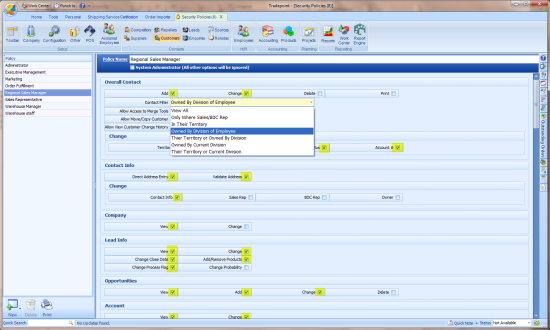
When the 'System Administrator'
preference is checked off then you can specify which icons and functionality you
would like a Security Profile to have access to. For example, the most common
information a business seeks to restrict access to is the financial information
and in the case of Tradepoint it is the General Ledger. In that case, the
'System Administrator' box would need to be unchecked and then each icon you
want the Security Profile to have access to would need to be checked off with
the exception of the General Ledger Icon and the Company Icon under the Tools
header.
A Super User profile can be created
whic will check each option. This option will enable profiles which need greater
access but reduce the amount of setup time involved in creating security
profiles.
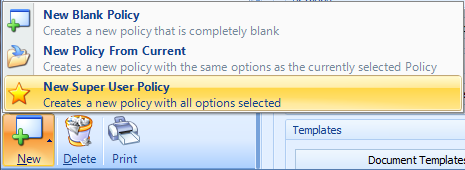
When used as a short cut to create
other profiles just adjust each section of Tradepoint to restruict system
access.