- The first step is to make sure your
shipping account has been setup with permissions to process web orders through
your carrier. This may mean a phone call to UPS, FedEx, etc. to make sure your
account has that requirement supported through the carrier.
- Next setup the shipping account within
Tradepoint.
In Tradepoint, live shipping accounts
are supported by both a Shipping Method and a Shipping Service.
A Shipping Method can stand on its own
to provide manual shipping options with approximated shipping rates based on
billing tables created within a Shipping Method. The second use for a
Shipping Method is to be linked to a Shipping Service with the ability to add
specific preferences to the Shipping Service on each Order including:
- Billing Tables based on weights to
enable approximated shipping rates should an Internet connection be lost
- An increased for handling to be built
into the shipping rate
- A ceiling price for shipping costs
enabling free shipping on Orders over a certain dollar amount
- Specific Shipping Service types
(Overnight, 2nd Day Air, Ground, etc.)
The most common setup is to
have one Shipping Service setup in Tradepoint for each carrier which will
communicate electronically with that carrier and multiple Shipping Methods setup
in Tradepoint for the various types of Shipping Services supported on a
website.
Setting up a Shipping Service is done through the
following steps.
Access the Setup & Configure tool
through the management menu.
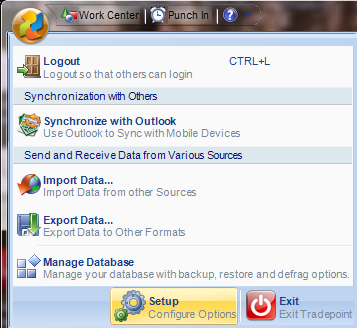
The first
screen which will appear is the main screen with expandable menus listed on the
left.
Choose the Shipping Service options and
then the 'Add Item' icon to create a new Shipping Service.
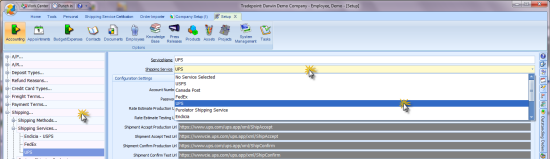
The next screen
will show what information regarding the Shipping Service is relevant. This
means the field for FedEx will be different from the UPS information and so on.
The current Shipping Service supported in Tradepoint will be listed in a
drop down menu. They include:
- FedEx
- UPS
- DHL-US
- DHL Easy Ship (UK & Europe)
- Canada Post
- Endicia
- USPS (Rate Enquiries Only)
- Royal Mail
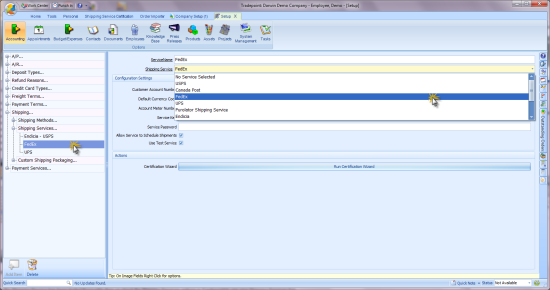
Check off the necessary testing boxes to
process tests with your shipping services before you go live to ensure that all
relevant details are operating accurately through Tradepoint and on a
website.
When the Shipping Service has been
tested thoroughly then un-check the Shipping Services options in Tradepoint
to use your Shipping Services live.