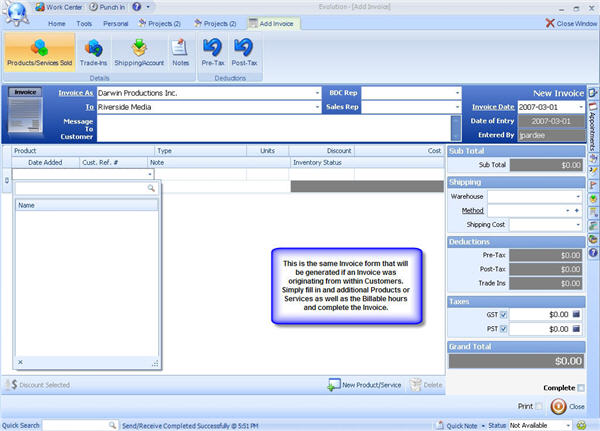10.11 Time
Mar/29/2007
Tracking a budget, expenses, and billable hours is crucial to
accurately planning and managing a Project. Within projects is time costing
allowing you to track who has been putting time in for a project, what their
billable rate is per hour, and the totals for billable hours that a client can
be billed for.
For each Project any billable hours performed will be listed
here with the main information for which employee, what billable hour rate and
the total number of hours worked at the bottom of the page.
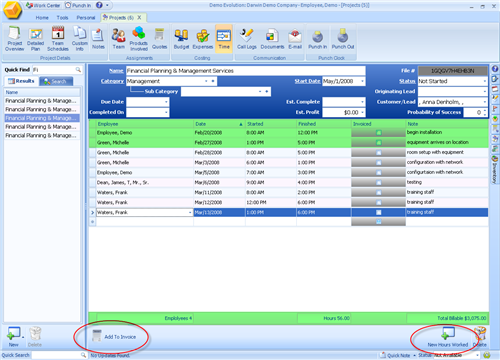
New Hours Worked - You have the option of
clicking on New Hours Worked or clicking the field itself to enter in a new set
of hours.
To Invoice for any Billable Hours simply highlight any of the
hours and then you will see the Add to Invoice icon become live. Then click the
icon and fill in the information to Invoice for a set of hours.
Any Invoice generated for Billable Hours within Projects will
also be accessible through a Customer's file directly. Here the check box will
be checked once a set of Billable Hours has been invoiced so you know which
hours have been invoiced.