11.25 Current
Apr/1/2007
Managing the
Inventory in your warehouses, storefront locations, or any space you use to
store and process inventory is managed from this section. The main functions are accessible
through the tool bar at the top.
Here you will see
what is available in a specific Warehouse. Each set of fields will show the main
information regarding a specific Inventory item. Highlighting and clicking on
each listed item will open a detailed screen where details can be viewed and/or
adjusted.
Icons at the bottom
of the screen will allow Inventory to be received, transferred and added to
current Inventory levels.
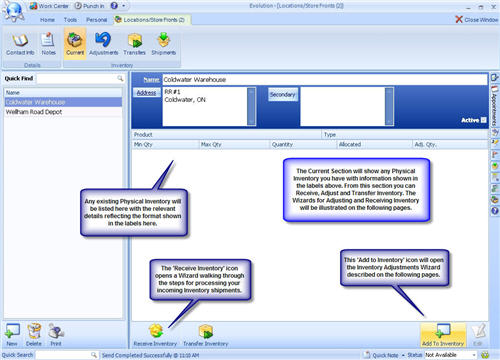
The
following section will walk you through the steps of the Inventory
Adjustments Wizard.
Related Articles
<Articles>