11.3.5 Setting Up Preferred Suppliers for your Products
Feb/6/2008
Setting up preferred Suppliers is a function within
Tradepoint that will give your purchasing process efficiency. Each product
listing has a section for Suppliers where you can specify several types of
information related to your Suppliers.
The pathway to arrive at the screen view below is: Home--->
Products---> Suppliers
- Which Supplier
- What the Model number is(the Model number the Supplier refers
to, not your model number)
- Expected arrival time (How many days to Reorder)
- Quality specific to the Supplier (for example if you need it
quickly then choose the fastest Suppliers out of the default choices)
- Cost - What the cost is from the specified
Supplier
The screen view below shows an example of setting up preferred
Suppliers for your Products.
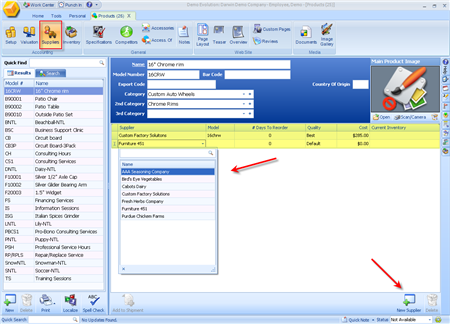
Each of the fields are editable or have drop down menus to
choose from different options.
The significance of this functionality is shown on the Purchase
Order side of things when you are filling out a P.O. for a Supplier. Since each
company uses its own identifying process for Products there is often the need to
be able to cross reference more than one Model or Part number for a given
Product between one or more Suppliers.
This functionality
will allow you to fill out a P.O. using your own terminology and then when the
P.O. is Ordered and either printed or emailed out it will have the corresponding
information for that specific Supplier on the document that is sent to
them.
Below is a view of a view of the print preview screen
showing the respective Supplier Model number and pricing.
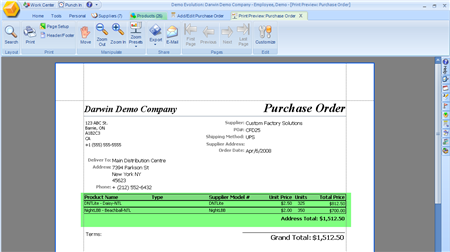
Related Articles
<Articles>