11.5 Inventory
Oct/18/2005
The Inventory screen shows the quantity of the
product in each warehouse. Quantities can be added or adjusted to an individual
Product using the Add to Inventory icon in the bottom
right.
Adjusting a current Inventory level can be done by
highlighting the desired existing Inventory level and clicking the Edit Current
Inventory icon in the lower right corner of the screen
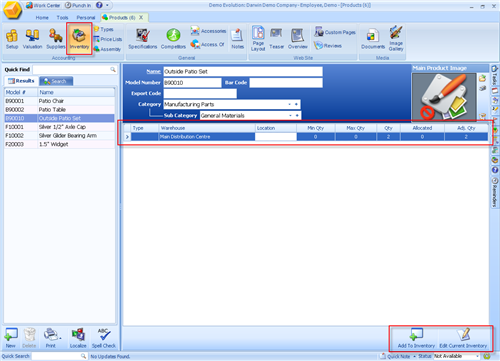
Related Articles
<Articles>