11.6.1 - Price Breaks and Quantity Discounts
Nov/23/2007
Types within Products can be used for several
different functions. One way to establish simple or complex price discounts for
your Inventory is to use the Types icon found within Products in
Tradepoint.
From the Products icon on the Home Tab click the Types
icon found on the Products tool bar.

The Types section will have icons in the lower right for
setting up root packages and child root packages. In the case of establishing
Price Discount structures you will need to list out each Pricing level as a root
package as shown below.
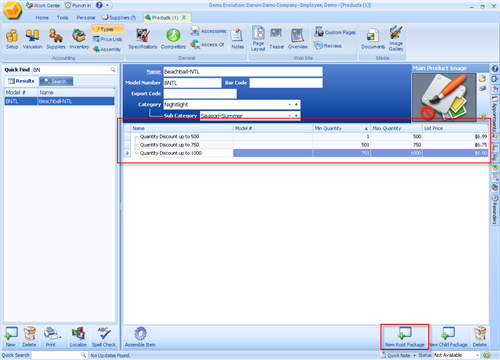
Clicking the New Root package icon will open a new set of
fields like the ones you see for you to enter in the Price Break information. Be
sure to fill in:
- Name (descriptive to the pricing level)
- Model Number (not required)
- Minimum Quantity (for the fewest possible that have to
be purchased for the Price to apply)
- Maximum Quantity (for the most necessary to purchase
for the particular Price to apply)
- List Price (that will apply for that quantity
purchased)
When entering the minimum and maximums for each pricing
level be sure that each group of pricing is sequential.
For example, if there one of your price breaks
happens at 100 and then the next price applies after more than 200 then you
would want to set the minimum price for the first discount level for 1 to 100.
The second price level would be 101 to 200. The third pricing level would be 201
to 300 and so on.
This way each numbering group is sequential. Price breaks
will automatically fill in within Price Lists and follow through to your website
of you are using one of our Ecommerce modules that are shopping cart
enabled.
Related Articles
<Articles>