11.7.1 Setting Up Price Lists
Oct/13/2007
Establishing one or more Price Lists within
Tradepoint allows your business to manage multiple Price Lists and then assign
them to Customers and/or Resellers.
From the Tools Tab click on Price Lists.

The first window you will see is shown below. Here you can
create a new Price List that will also allow you to have multiple Revisions
attached to each Price List giving you the ability to track the history of your
Price Lists.
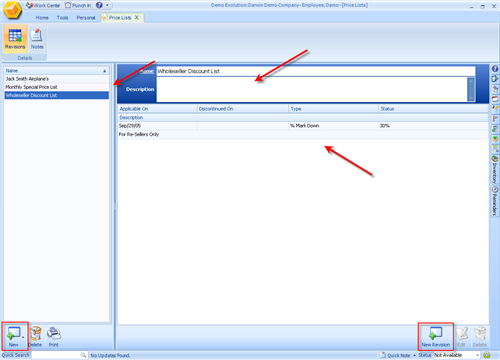
Any existing price Lists will be listed in the left hand
bar on the window.
A new Price List is established by clicking the
'New' icon in the lower left hand corner of the screen. From there give your
Price Lists a title and any description you may want to add(Description is an
optional field).
From there click the 'New Revision' icon on the lower
right hand side of the screen. The example above shows only one revision, yet
you have the capability to create and store multiple revisions per price list.
This gives you the ability to track the history of any discounts or lists you
assign to Dealers for example.
Related Articles
<Articles>