11.7.3 Assigning Price Lists to your Clients and Resellers
Oct/13/2007
Assigning a price List to a Customer or to a
Reseller happens through that contact's file. The Account section of a contact
as shown in the tool bar below will be where you can assign a Price List to that
Customer.

When you assign a Price List to a Customer it will
over ride the existing Prices and any Orders filled by the customer will have
the new pricing information automatically generated within them.
The Account section of a customer file is shown
below.
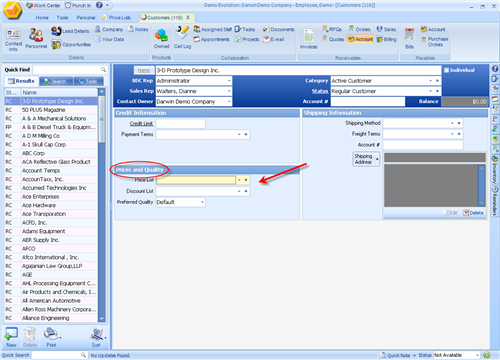
There are drop down fields in the circled section for Price
and Discount List. Price List is where you can assign an alternate Price List
for a Customer/Reseller. The Discount List is where you can assign another Price
List to that Customer or Reseller that will be the list that sets the
parameter for discounts available to this Customer/Reseller.
Drop down fields showing your options are
below.
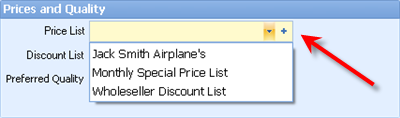
The plus button will take you directly to the Price Lists
section so you can make any necessary edits to any of the Price
Lists.
The difference between the Price List and the
Discount Price list is the Discount Price List is the price list which will
establish the lowest price items can be sold at. This means is a price list with
a 10% discount on all items in on this customers account then within orders and
on the web (if using our Ecommerce shopping cart on a web site) then all items
on that Price List can only be discounted at 10%.
There is a company default setting to apply a
Price List and/ Or Discount List to all customers as a
whole.
Related Articles
<Articles>