14.12.3 How to Attach Delivery Receipts to an Outgoing Email
May/27/2007
Attaching a
Delivery Receipt to an Outgoing Email is done by clicking the Delivery receipt
icon  on the far right the toolbar of an
outgoing message.
on the far right the toolbar of an
outgoing message.

When the message
has been delivered you will receive
a Mail Message in your Email Inbox
that will look like the example below. Opening that message will provide
details of the Delivery including the email address the message was delivered
to.
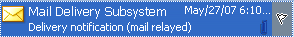
Related Articles
<Articles>