14.14 How to Create an Individual Lead in Tradepoint
Apr/1/2007
Tradepoint allows for individual contacts as well as business contacts. To
create an Individual Lead within Tradepoint simply click on the Leads icon from
the CRM section of the Home tab toolbar.
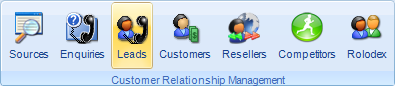
Now
when you are in the main Contact Info screen of the Leads section there will be
a box in the upper right hand corner of the screen labeled Individual. Be sure
to have that box checked.

When
you do you will notice some adjustments to the main tool bar within Leads. The
Toolbar for Leads with the Individual box checked should look like the toolbar
you see below.

The
personal section will be geared towards individual contacts rather than business
contacts.
Related Articles
<Articles>