14.17 How to Create a Call Log in Tradepoint
Apr/1/2007
There are two ways
to create a Call Log within Tradepoint. The first way is from the Work Center. On
the main Work Center Screen simply Click the Call icon  and you will be taken directly to the
main Call Log screen. From there you will need to assign the correct contact
information to this Call Log. A smaller window will open asking you to assign
the correct contact information to the Call Log. Simply type in all or part of
the contact name and double click when you have found it. From there you can
complete your Call Log and save your changes.
and you will be taken directly to the
main Call Log screen. From there you will need to assign the correct contact
information to this Call Log. A smaller window will open asking you to assign
the correct contact information to the Call Log. Simply type in all or part of
the contact name and double click when you have found it. From there you can
complete your Call Log and save your changes.
The second way to
generate a Call Log is directly from a contacts file. For example, when you have
an open lead you will need to click on the Call Log icon 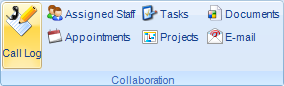 in the
toolbar within a Lead. The main
window for a Call Log will then open. Simply fill in the details, save your
changes and the Call Log will be attached to that contact file.
in the
toolbar within a Lead. The main
window for a Call Log will then open. Simply fill in the details, save your
changes and the Call Log will be attached to that contact file.
Related Articles
<Articles>