14.23 How to Save a Quote as an External File
Apr/1/2007
Saving a Quote as
an external file is done from the print preview window. In the multi-functional
toolbar at the top of the page is the Export icon  which will open a drop down menu of
choice of file formats to Save your file in. The view of the drop down menu
choices is shown below.
which will open a drop down menu of
choice of file formats to Save your file in. The view of the drop down menu
choices is shown below.
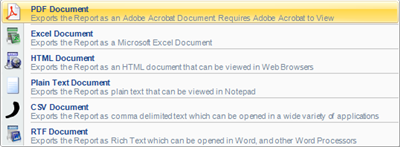
Each file choice may ask for additional information after you have made
that choice. To finish saving your Quote as an external file simply highlight
your choice of file to export the Quote as and specify any additional
information like the location that you would like to Save the file in and you
are finished.
Related Articles
<Articles>