14.24.1 How to Create a New Contact through the Sender of an Incoming Message
May/27/2007
To Create a New
personnel member for a Contact through an Email click on the small arrow next to
the email address in an email.
If there is no
contact or personnel file for the Sender's email address in the Email the menu
that will open will be in the example shown below. You will need to create a New
Contact if no Contact exists.
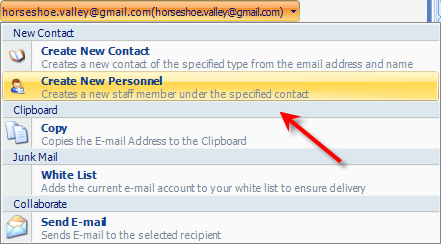
If you Create a New
Contact from an Incoming Email the email Sender's address and name will be added
as a Personnel Contact within the overall Contact that has just been
created.
The Personnel file
that you have created will be opened for you to add any other information to the
Personnel File.
Related Articles
<Articles>