The
toolbar you see above will open attached to the Personal tab. Click on the
highlighted Change Password icon. Another window will open like the one
below.
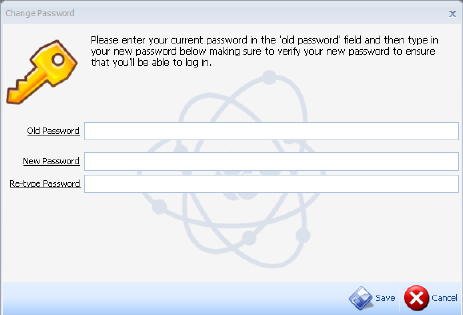
Type
in the old password and then enter in the new password twice. Select the Save
icon and you are
finished.