19.11 Setup and Configure Tool- Products
Dec/26/2007
Product fields open for customization include Categories
and Sub-Categories. Setting up these fields is largely the same as setting up
Categories and Sub-Categories with additional functionality built into
Sub-Categories for Product listings that will be listed through your website of
you are using one of our Ecommerce solutions.
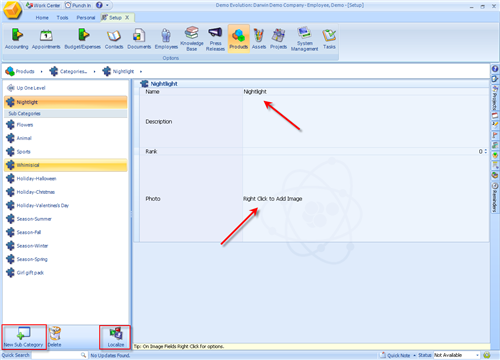
Your Product Categories and
Sub-Categories will have the option to add an Image to the specific
Sub-Category, add a page ranking and also have options to localize that
particular Category with the Localize icon highlighted in the lower left
corner.
Follow the prompts on then screen to add Images and
Page Rankings for your Product listings. Prompts for localization instructions
are available when you highlight a Sub-Category and click the Localize icon. So
follow the prompts and depending on what markets you are localized for you will
have those options available within your Localization tool.
Related Articles
<Articles>