Appointments within the Setup & Configure tool
can be accessed anywhere within the Appointment screen you see the blue plus
next to the Category field 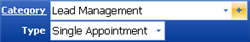 or directly through the Setup &
Configure tool found under the Management Menu.
or directly through the Setup &
Configure tool found under the Management Menu.
The main screen when the Setup & Configure tool
is accessed to add or edit Appointment Categories is shown
below.
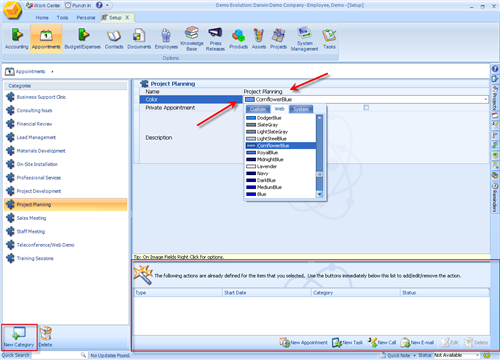
- Existing Categories are listed on the left
section of the screen. Clicking on any one of them will open the details
screen with the name color and any Event Management actions that may be
associated with that Category(example shown above).
- Creating
a New Category can be done by clicking the 'New' icon in the lower left hand
corner.The color menu has three
different menus attached to it with scroll bars for easy searching within the
drop down menus. The color attached to each Appointment will flow through to
your Appointments in the Schedule or within Projects.
- The option for a Private Appointment
will set a Category that will then show up only in the Category you created
(provided you have the security access to establish Appointment Categories)
therefore that Private Appointment will be visible to your login
profile.
- Event Management actions can be
attached to any Category you create with the highlighted icons in the lower
right section of the screen.
- Event Management actions will happen
automatically by clicking any one of the Appointment, Task, Call Log, or Email
icons you see.
- Fill out the preferences on the template
including any content for any of the items and timeline preferences.
For example, if your company has an Appointment Category for
Sales Presentations you can setup an email to be automatically generated for
the same day or the following day thanking them for their time, and a Call Log
setup to automatically be assigned for two days after the sales presentation
for the sales representative to follow up with that
prospect.
- Any
changes made within the Setup & Configure tool will be automatically
saved.
Each Appointment Category will have the tools
available to it so, your Appointments for Projects, Sales, Customer Management,
etc. will all be able to have automated Events related to each of the Categories
if your work flow process necessitates it.