3.7 Chart of Accounts
Oct/24/2005
The Chart
of Accounts screen is where you set up your accounts for the Tradepoint
accounting system.
When setting up your chart of accounts you
will see that there are three types of accounts you can choose to add depending
on where in the account tree you want the new account to appear.
New Root Account  will create
a new account at the base level.
will create
a new account at the base level.
New Child
Account  will
create a new account underneath the account that you currently have selected.
This allows you to create a very detailed, structured chart of
accounts.
will
create a new account underneath the account that you currently have selected.
This allows you to create a very detailed, structured chart of
accounts.
New Sibling
Account  will add
a new account on the same level as the account you have selected. This allows
you to quickly add a group of accounts with the same parent account without
having to reselect the parent account every time.
will add
a new account on the same level as the account you have selected. This allows
you to quickly add a group of accounts with the same parent account without
having to reselect the parent account every time.
If you do not have an existing chart of
accounts or are unsure, you can select a default chart of accounts in the chart
of accounts screen in Tradepoint. 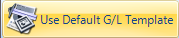
This default template will also
pre-populate Preferences and Order and Inventory preferences, if it is used. If
a chart of accounts has been built manually or Imported from another data source
then these preferences will need to be filled in.