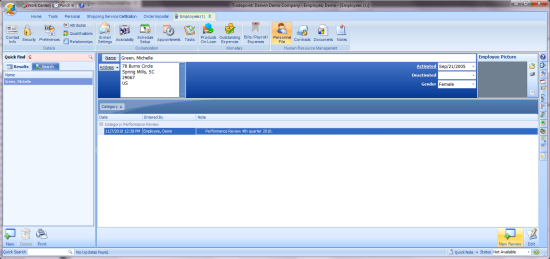4.23 Personnel File
Nov/3/2005
The Personnel File screen allows you
to store notes, comments and reviews for an employee quickly and easily. These
items are locked and cannot be viewed by the employee themselves. In addition,
the system will automatically allow an employee's superior to see and create
notes on all subordinates, but not all them to make notes on themselves or
anyone above them in the hierarchy of the company.
To create a new personnel file record,
simply click the New Review button. 
The review screen will look like the screen
you see below. Simply enter in your information. Each review entered will be
time/date stamped by the user who created the report as seen in the 'Originally
Entered by' field. Each review will be stored in chronological order and details
can be accessed by clicking on each listed item in Personnel.