4.28 Temporary Employees - Managing Contracts
Aug/9/2009
Any company using
temporary Employees for seasonal work, or specific projects would find Contract
able to support tracking information for Employees.
Contracts will also
keep a history if the same person has been a contract Employee
repeatedly.
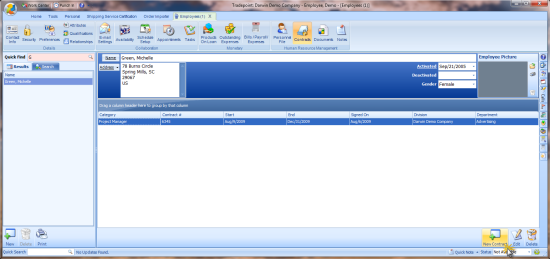
Click on the new
icon in the lower right to create a temporary contract for an employee. Within
the new contract screen the general information screen of contracts holds
most of the primary parameters for a temporary Employee.
Main information
including dates of contracts, contract type, division and department are
highlighted in the example above.
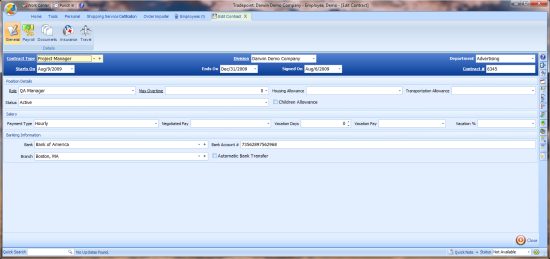
Contract
Type - this is a drop down menu that has to have preferences setup
under the Setup & Configure Tool.
Division
- This field will pull from the Divisions setup under Company
Settings.
Department - This field will draw
information setup in Company Settings for the Division chosen. So, if different
departments are setup for different divisions then the departments will follow
the respective division.
Starts On & Ends
On - The dates for when the contract is active and the Employee
will be working.
Signed On - The date the
temporary contract was signed.
Contract # - The
number of a contract (if there is one).
Position
Details
Role - This field
has a drop down menu built in that does have to be setup through the Setup &
Configure field first.
Max Overtime - A
numerical field for any amount of overtime for this contract (if
relevant).
Housing Allowance - Enter in any
housing allowance for the term of the
contract.
Transportation Allowance - Enter in
any transportation allowance for the span of the contract.
Banking Information
Bank - A drop down menu
customizable through the Setup & Configure
field.
Branch - A drop down field also
customizable through the Setup & Configure Tool.
Bank
Account Number - Any bank account numbers for payment to Contract
Employee.
The last option is a check box if this contract Employee is
paid electronically.
Payroll information is the next screen in Contracts.
This is designed as an integrated part of Tradepoint's payroll so if the payroll
system is being used then the settings here will be pulled into payroll each
time payroll is processed.
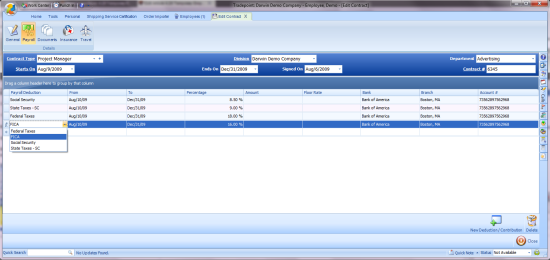
The header
information will follow through to payroll. The details of multiple deductions
are supported in the payroll section so additional deductions can be added to
standard ones.
This example shows a US based payroll example (payroll
deductions shown here are not necessarily accurate since tax rates vary based on
location and job being performed).
Payroll Deductions shown here draw
from existing payroll information established in Tradepoint (accessed through
the Payroll options setup under Company Settings).
The date ranges and
deductible amounts are date and numerical fields respectively.
The Bank
and branch fields draw information that has been setup in the Setup &
Configure tool for Banks and related branch information.
The Account
number is an open field to enter or copy/paste a bank account number.
The
documents icon allows documents to be:
• Created based on existing
templates in Tradepoint.
• Uploaded from an external
source.
• Scanned in from an external source.
Insurance
information can also be tracker per contract, if its relevant and will be
provided to the Employee under contract.
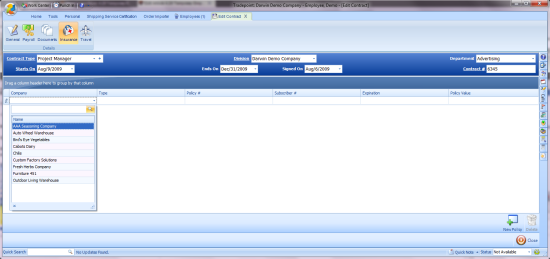
Company
- Refers to the Company providing the insurance and will pull information under
Suppliers.
Type - Is a drop down menu that can
be setup under the Setup & Configure Tool referring to the Type of Insurance
being provided.
Policy # - An open field for
any policy numbers related to the Insurance being provided for an
Employee.
Subscriber # - An open field
referring to any relevant Subscriber numbers related to any policies for a
contract Employee.
Expiration - An open field
for any expiration date for any insurance policy being provided for an
Employee.
Policy Value - An open field for
entering any policy value.
Travel information can also be held within
contracts.
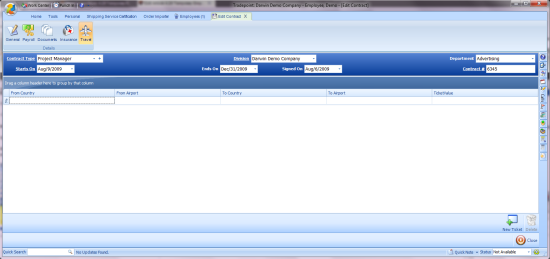
All of the fields shown below are
open fields to enter in relevant travel information for any contract
Employees.
1. From Country
2. From Airport
3. To
Country
4. To Airport
5. Ticket
Value