4.3 Employee Security Settings
Nov/3/2005
The Login and Security
screen allows you to set the Tradepoint login and security settings for this
employee. Below is the main screen to establish Security
Settings.
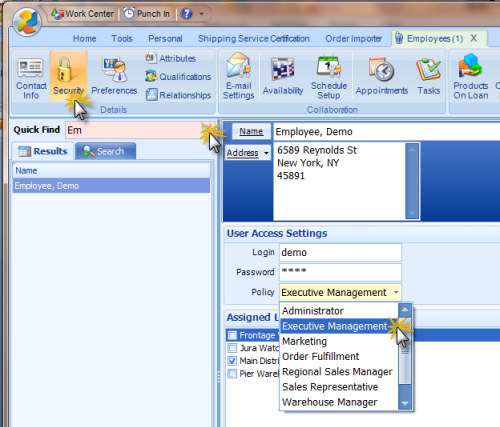
User Access
Settings
Here you can set the login and password
that the employee will use to access Tradepoint, and the security policy level
that the employee will have. The login and password are not case sensitive. The
employee may change their password once they have logged in. The policy list
allows you to select from the security policies that you have created. For more
information on setting up a security policy, please see the Security
Policies article listed below.
Assigned Company
Divisions
The Assigned Company Divisions list allows
you to set which division this employee can log in to. At least one division
must be listed here or the employee will be unable to log in to
Tradepoint.
Assigned
Locations
The assigned locations box lists any
warehouse/location that have been set up in Tradepoint. By assigning an employee
to a warehouse/location they will be able to complete orders for that
warehouse/location.
It is important to not that the Activation
and Deactivation fields will allow profiles to be established quickly and
terminated just as quickly if necessary. When an Employee's profile is
deactivated they will no longer be able to login however, you will be able to
retain all of their records and any activities they were a part of. This way you
will be able to provide consistent service to your clients when there is
turnover and securely retain your companies proprietary
information.