5.12 Managing Multiple Schedules
Feb/19/2008
For people who manage the schedules
of other people Tradepoint offers some tools to allow for a certain amount of
privacy in your Scheduling.
The Employee structure within an Employee
profile allows for more than one 'Stream of Availability' (or separate Calendar)
within an Employee profile and still keep security of a Calendar that you would
like to keep private.
To create more than one Calendar so someone
else can manage your schedule follow the following steps:
1. Create and additional Stream of
Availability(additional Calendar) within your profile, as shown in the image
below.
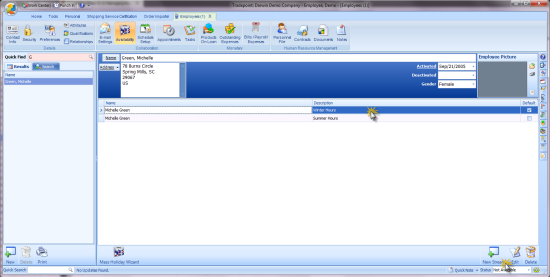
2. Set the calendar you would like to the
person's 'Schedule Setup' who will be managing your calendar. This list will
allow this profile to see all of the Calendars for other Employees shown
below,
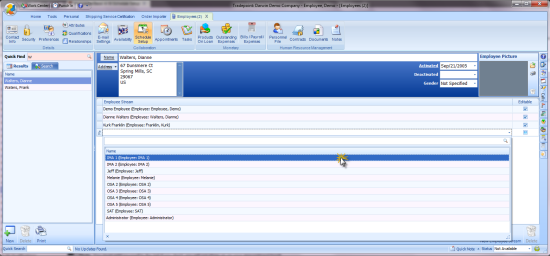
3. Log out and log back in to have the
Employee setting be acknowledged. When you log back in you will be able to see
the additional Schedule that has been made visible within your
profile.
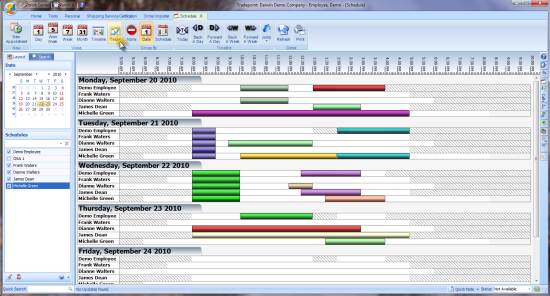
Now you will be able to set private and
public appointments for someone else within your profile.
Please remember that when a
Schedule is assigned to someone within the Schedule Setup it will only be
visible to the person it is assigned to. For the person who will be using two
different Calendars be sure that both Calendars are specified within the
Schedule Setup of their Employee profile.
Related Articles
<Articles>