5.15 Advanced Email Search Tool
Sep/19/2008
Advanced Search
Advanced Search options are
found under the Search Tab next to Folders on the left of your screen.
These options will allow you
to set very general or specific criteria and will also search within the entire
database for files and not just your email box. This means that any emails that
have been sent to contact or project files are also search able using this
tool
Example:
The Advanced Email Search tool
will also allow you to have multiple criteria such as an email sent from between
July 1, 2008 to August 1, 2008 from a specific contact that had
an attachment but… I cannot remember her name.
So, I would do a specific
search and enter in her name under the Text option and then click on Attributes and check off the
Attachments box and enter in the date range.
The last criteria would be under Folders and since I don't know where
the email is I will search 'All of
Tradepoint' instead of choosing a specific folder by checking off the Folder
options.
I would then click the search
icon at the bottom and wait for the results to come back. Depending on the
volume of emails within your database and email box will have a direct effect on
how fast your results are returned.
The following slides depict
each step of the example above:
1. 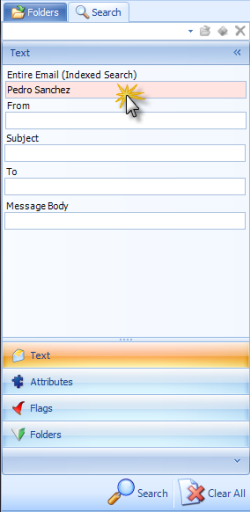
The contacts name is entered
into the 'Search All Text field'.
If other information was available it could be added as well or instead of just
the name.
2. 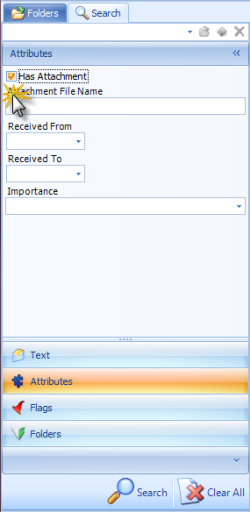
The next steps show the check
box for 'Has Attachments' checked
off and the date range entered in the date fields.
3. 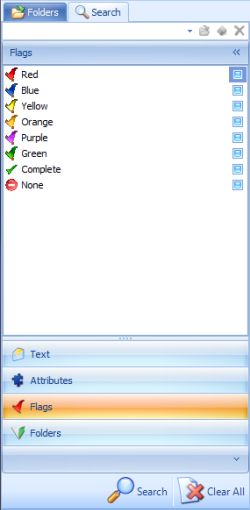
Since there are no flags on
the message then we can skip this option.
4. 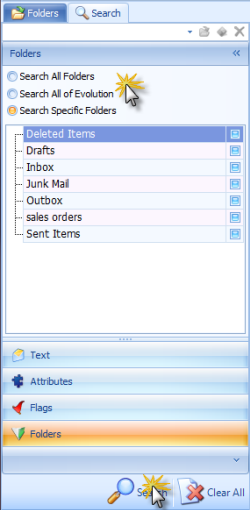
The options here allow you to
search All Folders, All of Tradepoint or specific Folders. Only the 'Search
Specific Folders option will require you to check off which folders you want
searched.
The Folder structure within your email account that you are
searching in will be reflected in the search tool.
When you have specified where
you want to look then click the Search icon. Your results will appear when the
search is complete.