5.6 Using Reminders within Appointments
Nov/25/2007
Setting up
a reminder for an Appointment can be done by choosing a date using the pop up
calendar highlighted in the image below.
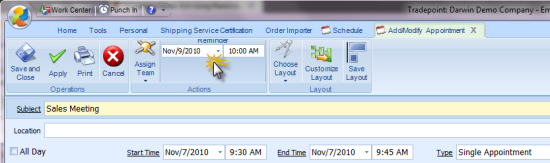
When you set an Appointment you will be
reminded through the Flyout Panel and through a pop up reminder in the lower
right hand corner of your screen. The view of your Reminders through your Flyout
Panel is shown below. RFeminders will apply only to the person who set the
appointment. Confirmations will remind and Employees or Guests that they have
been invited to an appointment.
When an Appointment is confirmed the
Reminder and the Appointment will leave the Flyout Panel. A view for someone to
confirm an Appointment is shown below.
