5.8 Appointments-Budget Items
Nov/25/2007
Adding a Budget item to an
Appointment can be done by clicking on the Budget icon in the tool bar at the
top of the Appointment details screen.
Existing Budget items will appear in your
Appointment as shown in the image below.
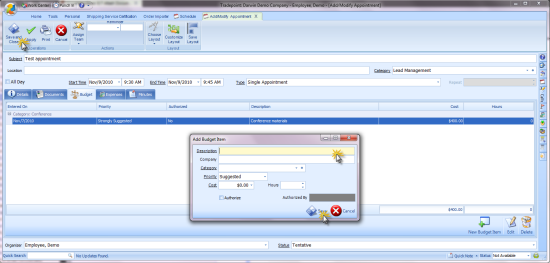
Clicking on the 'New Budget Item' icon will
open the window for you to add the details of the Budget or Budget item to your
Appointment. A view of the window is shown with details.
The Reporting capability within Tradepoint
will allow you to search on an report Budget Items within a date range or
through additional search criteria to add these to a report at a later
date.
Related Articles
<Articles>