6.24.4 Collaborative Email Tools- Move To Function
Sep/19/2008
Move to
Function…
The next right click option is the Move to Option
that provides the option to move to an email folder, contact or a
project.
Additional options in this window will enable you to
Add a New Folder to your existing Email folder structure.
The second option in this window will allow you to 'Mark an Item as Personal'.
This option will only allow you to see that email when it gets sent to a contact
or project.
The top option allows a folder to be selected to
move an email to.

The middle option will allow and email to be placed
under a searched contact.
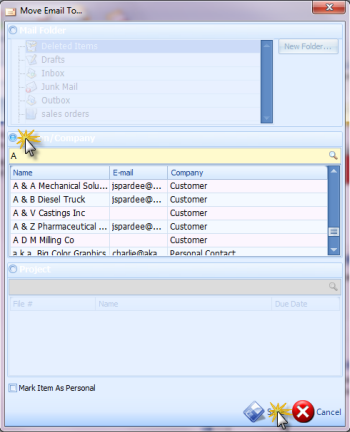
The last option will move an email to a
project.
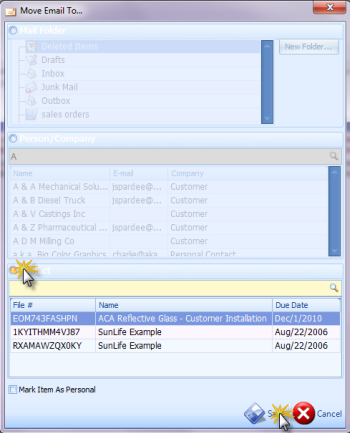
Check off the email option you would like using the
round buttons. Search tools for the project and contact options allow you to
locate the contact or project. Clicking the Save options will move the
Email.