8.0 Introduction to Reporting and Analysis
Apr/13/2006
One of the most important parts of
any business management solution is reporting. Without it, you can never truely
know how your business is doing. Tradepoint provides a number of tools that will
assist you in finding out about your business and better planning day to day
operations.
Contact Based
Reporting
Within your contacts you will be
able to create reports based on any of your search results within the following
contact types:
- Sources
- Enquiries
- Leads
- Customers
- Resellers
- Competitors
- Rolodex
- Suppliers
- Warehouses
- Products
- Employees
Each section above will have the
search panel on the left hand side of the screen along with the print icon at
the bottom of the screen and in some cases you will have several report options.
The example below shows reporting options from a search performed in
Customers.
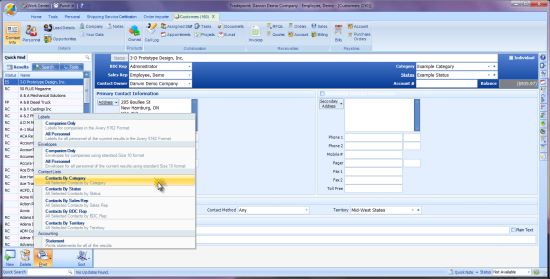
The Print icon you see in the lower
left will contain the reporting options available within that contact section.
Contact based reporting provides a tool for you to have reports based on your
seacrh criteria at your fingertips. Contact based reporting can be based on user
access settings as well.
Form Based Reporting
During the course of your company
performing the daily tasks you will have the option of printing out forms
including:
- RFQ's
- Quotes
- Orders
- Invoices
- Purchase Orders
- Pick Slips
- Packing Slips
Each one of these will have several tools
available as a part of the print preview screen when generating any of these
reports, inluding:
- Print Preview
- Print Option
- Option to Export File in a different
format(PDF, Excel, HTML, Plain Text, CSV, RTF)
- Email the report from the Print Preview
screen
- Customize tool available from the
Print Preview screen
Each one of these functions within
reports is designed to streamline your work flow and provide the
ability to customize and communicate your forms to your client base
quickly.
My Business
Analytics
Your analytic reports on all of your
company data are accessible from the Home Tab within the My Business icon. My
Business has over 75 existing templates as well as options for search filters
within each specific report. My Business also includes additional
tools:
- Option to print in a standard based
format
- Option to Export to a Excel format
- Option to save search filters to each
report
- Option to Export file as a different
file type(PDF, CSV, RTF, Plain Text, HTML)
- Option to email report from print
preview screen
The My Business Section will have several
different sections of reports with additional options for different types of
reports within each section.
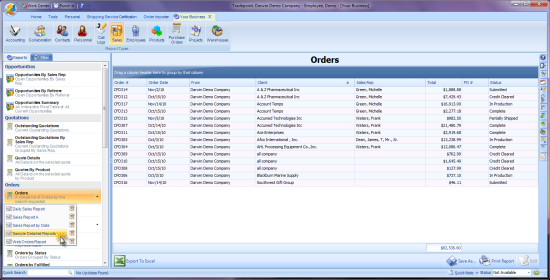
Each of the these types of reporting
provides your business with integrated reporting options. Three different types
of reporting allow you to have multiple views of your information at the time
you are performing regular functions and communicate your information
easily with others.
Related Articles
<Articles>