8.14 My Business Analytics
Mar/27/2007
My Business
within Tradepoint is the Business Analytics tool with over 75 preset templates
for different types of Analytic Reports, giving you a dynamic overview
of the activity in your business. My Business is located on the Home
Tab.
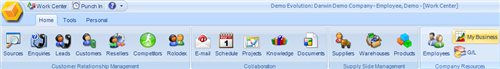
The format
for My Business is structured very much like the XtraReports Writer with the
tools for pulling together data integrated with options for exporting data as
well as Generating Reports and printing different types of labels directly from
My Business.
My Business Reporting gives you the option to Export your
Reports into Excel directly from the
Report.
A view of
the main toolbar with the different topics covered in My Business is shown
below.
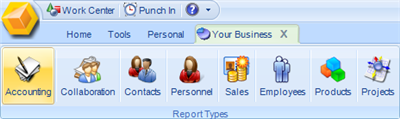
Each
of the topics shown in the Toolbar above has a Search tool with parameters built
into the Search Filter built into the left hand side of the main window when any
of the icons are clicked.
Each
topic also has built in Report templates with options to Export the Search
results for example into an Excel sheet.
Accounting
- The Analytics report options are
listed below.
Company and Financials
Trial
Balance
Profit and Loss
Income Statement
Balance
Sheet
Accounts Payable
Outstanding
A/P Aged
Outstanding A/P Detailed Aged
All Current A/P Aged
All Currnet
A/P Detailed Aged
Incomplete Bills
Accounts Receivable
Outstanding
A/R Aged
Outstanding A/R Detailed Aged
All Current A/R Aged
All Current
Detailed A/R Aged
Incomplete Invoices
These
report types will automatically pull data from your existing General Ledger
Structure and display them in the main window for you. If your User Access
Settings allow there will be at the bottom of the main window there will be an
option for you to Import the data to an Excel spreadsheet.
Collaboration-My Business offers
Analytic reporting on your daily actions including Appointments, Tasks,
Email.
Appointments
Appointment
List
Appointments by Category
Appointments By Status
Appointments By
Attendee
Tasks
Task List
Tasks By
Category
Tasks By Status
Tasks By
Attendee
Email
Email List
Email By
Sender
Contacts-
Within My
Business Contacts offers the same Advanced Searching Capability that you find
within the Customer Relationship Management section of Tradepoint. The main
difference here is the results that are displayed also have the graphic
component to them with the choice of bar, pie, or line charts to display the
results in.
The
choices available for types of Contact searches are displayed
below.
Contacts
Contacts By Category
Contacts By Status
Detailed
Contacts by Territory Detailed
Contact Breakdown
Contact
List
Accounting
Products on Loan By
Contact
Labels
Avery 5162 Labels-Companies Only
Avery 5162
Labels-All Personnel
Envelopes
Size 10 Envelopes-Companies Only
Size 10
Employees-All Personnel
Personnel-Reporting tools for
your Personnel Contacts within your Business to Business Contact
base are provided in My Business.
Contact
Lists
Personnel List
Personnel By
Company
Labels
Envelopes
Avery 5162 Labels
Size 10 Envelopes-All
Personnel
Sales-Manage your Sales Activity with
this family of reporting tools available to you. Additional filter
Preferences such as date ranges and specific Products can be taken in to
account within each one of these report types.
Opportunities
Opportunities By Sales Rep
Opportunities
Summary
Quotations
Outstanding Quotations
Outstanding Quotations By
Sales Rep
Orders
Orders By
Contact
Orders By Sales Rep
Orders By BDC Rep
Orders By
Status
Invoices
Customers Purchasing
Product
Invoices
Complete and Incomplete Invoices
Sales By Sales
Rep
Sales By BDC Rep
Sales By Product
Sales Margin By Sales
Rep
Employees-Reporting
tools available for your own staff enable you to manage various items such as
Billable Hours, Projected Workloads for Projects and Daily Appointments and
Tasks available at a moments notice.
Billable Hours
Billable Hours By
Employee
Planning
Work
Load
Accounting
Product On
Loan By Employee
Collaboration
Appointments By
Employee
Tasks By Employee
Products-Numerous
Types of reports are available giving you a full view of your products and how
they are being utilized.
Product Lists for Publishing
Product Listing
By Category
Product Details
Product List
Product By
Category
Products By Supplier
Sales
Customers Purchasing
Product
Products on Loan
Products on Loan
Detail
Overdue Products on Loan
Products on Loan by Product
Products on
Loan by Employee
Products on Loan by Contact
Projects-A thorough over
view of the Project activity can quickly be seen graphically with these Reports
for your Projects.
Summaries
Project Time
Summary
Project Details
Project Lists
Project By
Category
Project By Status
After
you have chosen the type of Contact search you would like to perform the window
containing the filter details will open enabling you to specify further the
details of your search.
Since
the Search Tool within My Business is identical to the Advanced Search Tool
found in the CRM section you can drill down to very specific types of
information. You have the ability to customize your icons and bring the searches
you perform most often to the main area of your toolbar, show more or less icons
within your search filter.
Please note that your screen resolution will allow you to show more
or less icons on your search Filter. If you are having trouble seeing more icons
try increasing your monitors resolution to be able to view more search options
in your search filter.
Below is an
example screen view of the structure of the Search filter and the flexibility of
the iconography. Simply click on the icons that you search with the most to
bring them to the main search bar.
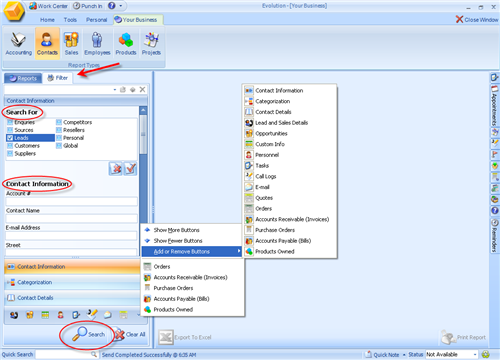
When
you have specified the necessary details of your Search then click the Search
icon. Your results will be displayed on the right side of the screen. Search
results will be displayed with the graphic analysis at the top of the page and
then detailed contact information displayed by Category and related field just
below the graphic analysis.
You
do have the ability to structure the format of your results within My Business
in the same way that you can structure which heading information is shown in the
Flyout Panel. Dragging and dropping the choices above the fields as well as
right clicking for options within each field gives you the ability to structure
the format of your Search Analyses.
You
will also have options to Print and Export to Excel the results of your Search.
Sales
- Sales
analytics within My Business gives you the ability to create specific Searches
based on your User Access Settings. If you are a CEO you will have the ability
to view all sales activity within your organization. A Sales Manager will have
the ability to view all the sales activity of their subordinates while a Sales
Representative will be able to look at detailed information by different types
of information within their own Sales
activity.
Below is
the view of Search options for Sales within My Business.
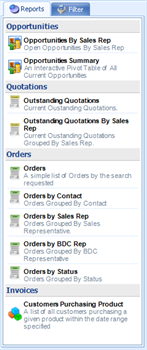
The
structure of the Search results can be modified based on the information you
need to see. Below is a screen view of the Heading information displayed in
Sales. The topics or controls you see in the lighter and darker blue areas can
be dragged and dropped to either side of the menu.
The
controls at the very top of the screen are the ones that are not visible. When
they are dragged to the bottom of the screen the type of data they hold will be
visible within the Search results.
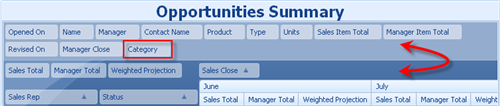
In
addition each topic control can be right or left clicked for more options. The
left click option will reveal options specific to that
control.
An example
of what you will find when you right click any of the controls is shown just
below.
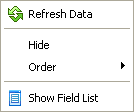
An example
of one type of information you will find when you left click any one of the
controls is shown just below. This information will vary with each control you
left click. Checking or un-checking any of the choices will narrow your search
results.
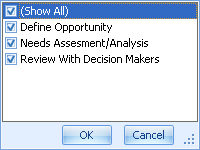
Employees
- My Business
has built in tools for Employees including the ability to generate and export to
Excel or print out time sheets for payroll. Below is the type of searches you
can perform within Tradepoint.

Products
- The Analytics
ability for products within My Business gives you the ability to perform
searches based on the topics you see in the menu below.
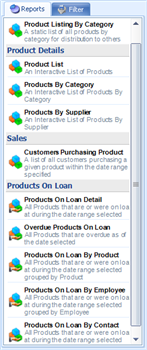
When
you have made your Search choice you will then see the filter screen that will
enable you to specify all or specific Products you want to search on with the
above categories. Complete your search by clicking the Search tool and adjusting
your results as necessary.
Projects
- My
Business
Analytics is available for the topics in the example shown below for your
Projects.
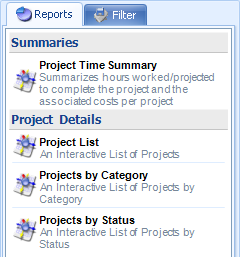
Your
results screen can be customized using the drag and drop controls within the
heading toolbars at the top of your results screen. Results can be modified,
printed and exported into Excel.
Related Articles
<Articles>