Completing and Tracking Drop Shipments
Aug/26/2010
Tradepoint has a drop shipping wizard to handle the
fulfillment of drop shipped orders. Since the shipping information is often the
hardest to track because its after the fact our drop shipping fulfillment
supports this for partial or completely drop shipped orders.
The drop shipping wizard provides a 3 step process
for fulfilling drop shipments.
Orders will appear in the shipping fulfillment wizard under the Drop
Shipped Status.
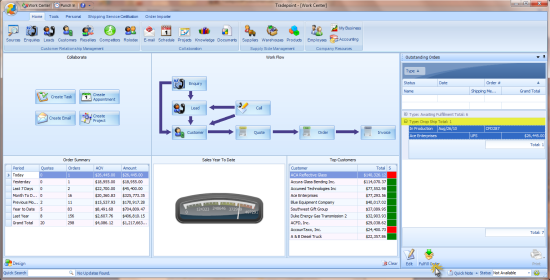
Highlighting
an order and clicking the fulfill icon will start the wizard. The first step
will be to verify the items that have been shipped.
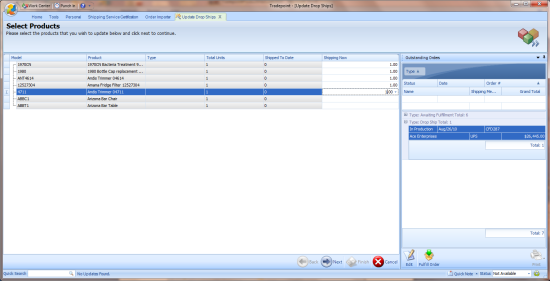
If
the drop shipment is a partially complete then only check off the items that
have been checked. The order will remain in the Flyout Panel until all items
have been fulfilled on that drop shipment.
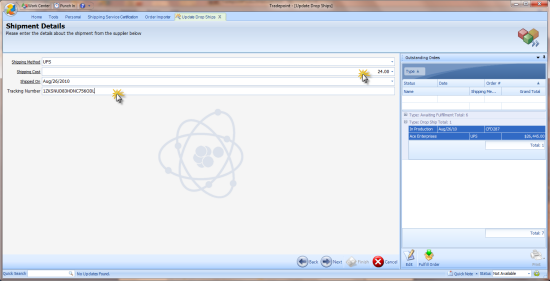
The next
step is to fill in the shipping details and any costs.
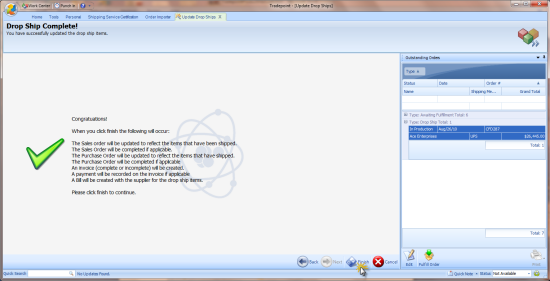
Details
entered for any drop shipments will appear in the Order screen as a part of the
Order History for future reference. A list of actions that happen will be
displayed on the final screen once the drop shipment has been
completed.
An Invoice for the customer and a bill to one or more
suppliers will be generated at the time the drop shipping wizard is completed.
This will mean you may see one or more tabs open at the top of Tradepoint when
the drop shipping wizard finishes.