Document Templates
Apr/1/2007
Document Templates can be created within
Tradepointusing existing documents that may be adjusted depending on the client
and the activity. Document templates can be used on their own to generate action
or contact specific documents such as sales forms, welcome letters, or any
questionnaires that are relevant to your sales/service process.
Document templates can also be used in relation to the
Mail Merge tool to create a document that will them pull in the relevant address
and contact name information when you go to create a general mailing.
Below the steps to create a Document Template are
illustrated.
From the Home Tab click the Tools Tab and under Templates
click the Documents icon. You will come to the screen you see below if there are
no active Templates setup.
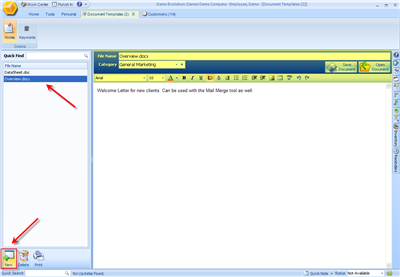
The arrows indicate the 'New' icon for creating a new
document template. The arrow at the top of the document is where you will see
any existing templates when you click the Search icon at the top of the screen
(magnifying glass in the Quick Find tool).
Click the 'New' icon at the bottom of the screen to start
a new document template. You will see the following image below where you can
specify the following parameters for your document template:
- Whether you want to create a New document through
Tradepoint or use and existing one
- If you are creating a new document what type (Tradepoint
will open the correct Microsoft Office program to create the right type of
document for your template
- The option to store the document through
a link or file.
- When your Document template is created it can be used
within Documents anywhere you can access document management functionality or
within the Mail Merge Tool
The next window you will see the screen view below where
you can specify the details for your document template.
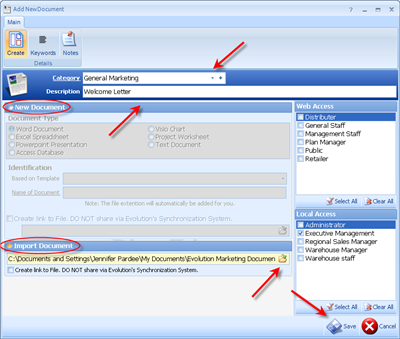
You can chose to create a New Document or use an existing
one through the 'Import Tool'. If you use the 'Import Tool' you will be able to
search for and specify the document you want to use as the basis of your
Document Template.
Set your security settings by checking off the correct
profiles for Local Access(people within your company) and for Web
Access(clients, partners and suppliers you may be sharing your documents with)
then save your changes when you are finished.