To create the categories for your knowledge base articles follow
these steps.
From an existing KB article or a new article screen click on the
green plus in the Categories section.
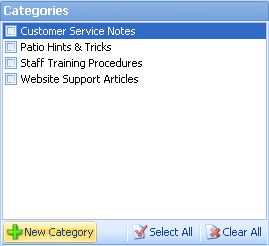
The next screen that will open will be where you setup your
knowledge base article Categories.
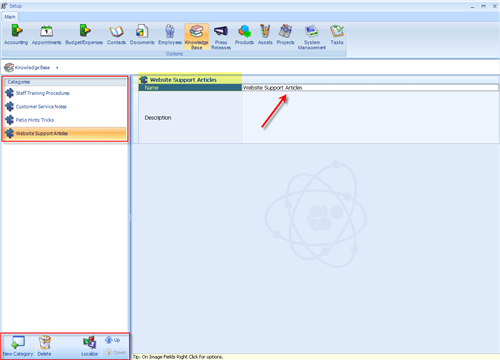
- The new Category icon in the lower left will open a screen
similar to the one you see on the right.
- Type in the name
of the New Category in the field next to the highlighted title.
- Your category will
automatically be saved when you close the window.
- Your Categories
need to have at least one article assigned to it before it will show in the
main menu of your Knowledge Base.
- Categories with articles listed will automatically show on your
Support(or similarly labeled) page on your website when you make them
public.