Templates are primarily used for formatting articles for consistent
styling in text, graphics and overall appearance.
To establish a knowledge base template follow these
steps.
- From the Home Tab
click the Tools Tab.
- From the Tools Tab
click the Knowledge icon.
- Click the New icon to create a New
Template.
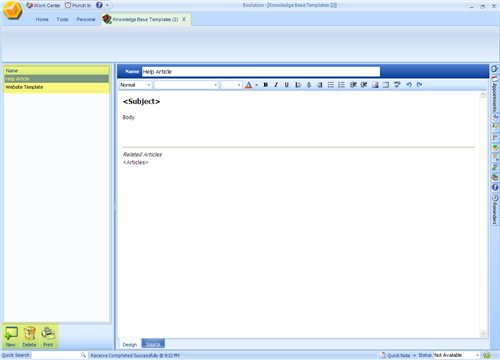
The example above is a basic formatting template for articles which
will have the content generated directly within the knowledge
base.
·
The Subject header
is at the top of the page and this will automatically generate the Subject of
the article at the top of the article body. The text has already
been established and will automatically come up as Tahoma 10 pt based on this
example.A border will show
at the bottom of each article as shown here.Any related articles
will appear listed at the bottom of each article.
When a template has been created it will appear within a new
article window under the template icon in the top tool bar.
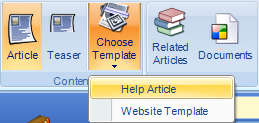
Anytime a template is chosen it will pre-populate the article with
any preferences built into the Template.
If you choose a Template after you have entered in your content the
Template will over write any existing content.