Security Settings for Employees within your organization and
viewers of your website are available with the two sections towards the top of
the page. The image below shows these two examples
highlighted.
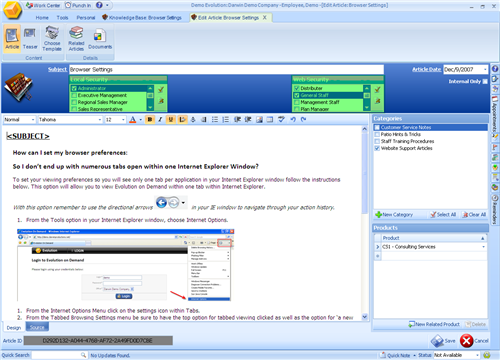
·
Local Security -
This will list the security profiles you have created within Tradepoint for your
staff. Check off the ones you wish to have access directly from
Tradepoint.
·
Web Security - This
will list the profiles you have for your contacts(Leads, Customers, Resellers,
Suppliers, etc.). Check off any profiles you want for various contacts to have
access to this article through your website.
·
Internal Only - If
you want your article to be available internally within your organization then
check off this box.
Save your changes when you are finished. As Tradepoint synchronizes
these changes will update to the web and
internally.