3.12.3 Fee Schedules within Payroll Deductions
Jan/29/2009
To create and/or access those Fee
Schedules highlight one of the deductions and click the "Edit Fee Schedules'
icon in the lower right of the screen. 
Note: Each Payroll
deduction can have multiple Fee Schedules attached and if you have Employees
working in multiple states this may be the case.
The next
screen will have the fields for applicable parameters and for income ranges that
percentages can be applied to. Each of the main fields in the top of the page is
optional since multiple combinations of information may be the
case.
If the
deduction is applicable on a national level then keep the State field blank.
If an income 'floor' or 'ceiling' is not applicable in the case of your
Fee Schedule then leave those blank and enter in the income
ranges.
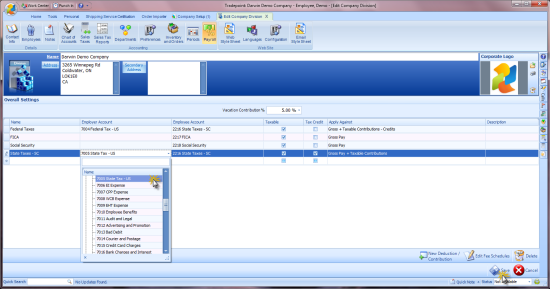
Each listed income range is a Fee
Schedule and multiple Fee Schedules can be created with the 'New Fee Schedule'
icon in the lower right. 
The fields for Employer and Employee
deductions can be set up for percentages or fixed amounts for each Fee Schedule
with each income range.
When all of your deductions have been set up save
your changes.
The second part of Payroll
preferences will be explained as being specific to each Employee, when Employee
profiles with schedules are setup.
Related Articles
<Articles>