3.10.1 Invoicing and Orders Preferences
Jan/29/2009
Preferences for managing Inventory
and Order Fulfillment are addressed with these Preferences. Inventory management
preferences will apply to internal activity as well as web based activity from
one or more websites.
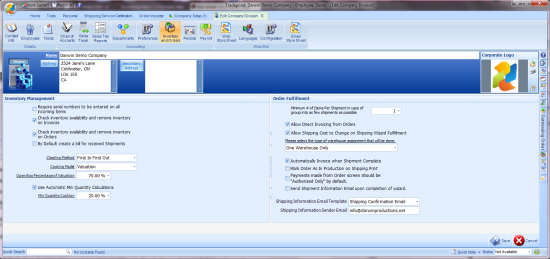
The Inventory Management section is
explained in detail in this article as highlighted with the image
below.
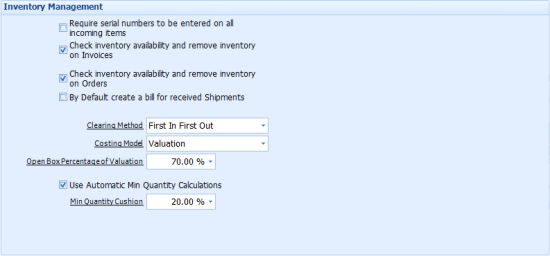
Inventory
Management: If your inventory requires serial numbers this first option will
require all Inventory being brought into Tradepoint to enter in the serial
numbers then. If your Inventory has some serialized items but not all of them
then a setting for your Product to be a serialized item will also prompt you to
enter in serial numbers on only those items that are serialized and not ALL
Products.
Note: These preferences will carry through to
using bar code systems as well so any serialized items will be able to be
scanned into Inventory as well as on Order Fulfillment.
The
two next preferences determine at what point in your sales process your
Inventory numbers are updated for checking Inventory availability and removing
Inventory as sales are processed.
For Inventory to be updated
at the point of Orders check off the first option and
for updating Inventory levels at the point of Invoices then check off the second
option to check availability an update Inventory when an Invoice is
generated.
Most companies will need to have the first option to have
Inventory updated and to check availability levels when an order is generated.
This will also allow Inventory availability to be viewable on all Orders
generated internally within Tradepoint.
Create a Bill for Incoming
Shipments: On any incoming shipments this option will automatically generate
a Bill for any items that are received into Inventory. The receiving wizard has
an option for this at the end of the Receiving wizard.
Inventory
Liability Account: This is a required account for anyone which has
physically inventoried items. First a few things about receiving
inventory.
There are two ways of receiving inventory:
1. Some
software applications (including QuickBooks and Simply Accounting) receive
inventory and put it in a "hold". It can't be sold until you have the invoice
from the supplier. That's because the reciprocal in their case is the bill to
the inventory asset account for that item (i.e. the expense = the asset in
inventory). This is the super simple way to do inventory but it also means that
you can't sell product until the bill is received.
2. The second
methodology, which Tradepoint uses, follows advanced accounting system (like
AccPac) methodologies. The asset value of the items is estimated by the product
valuations (or other costing models, averages and per Purchase Order, on the
main page of the product screen) plus any duties and fees that you estimate on
the purchase order. These valuations are used to store the inventory and
allow you to sell that inventory immediately. To do this, the reciprocal
account of the inventory asset account, instead of being the bill's expense
account is the Inventory Liability Account.
Note: With the
QuickBooks model it works the exact opposite of an A/R Invoice. This means that
two G/L entries are done for each line item: One G/L entry is the expense that
is the reciprocal of the A/P account and the other G/L entry is the reciprocal
of the Inventory Asset.
With Tradepoint, that is
NOT necessary on the Bill. Instead Tradepoint supports
the A/P reciprocal expense (i.e. the total of the line items + shipping + taxes
= the A/P General Ledger entry created when the Bill is
completed).
Clearing Method: First In First Out or Last in First
Out are your Options. The vast majority of companies will use the 'First in
First Out' option.
Costing Model: Tradepoint supports three
costing models Valuations, Averages, or Per Purchase Order. Most companies will
use Valuations. Industries that see a great deal of price fluctuations from
Suppliers will use either Averages or Per Purchase Orders.
Open Box
Percentage of Valuation: When your company processes a return, refund or
exchange, items have three basic states: Like New, Open Box, and
Damaged.
1. Like New goes back into inventory at 100% value.
2. Open Box goes in at whatever percentage you put in the "open box
percentage of valuation".
3. Damaged is written off at 100% of the
original value and put in the damaged goods COGS account.
Use
Automatic Min Quantity Calculations: This is an adjustable percentage used
for fuzzy logic to generate suggestions of products to be reordered.
Essentially, the percentage generates a gap required to keep enough Inventory on
hand over time.
For example, if you sell 50 items a day, and it takes
you 3 days to order, you'll want a cushion of 150 items. The Min Quantity will
be the minimum number you need to keep in stock for the duration it takes to get
the items into inventory so that you can sell them.