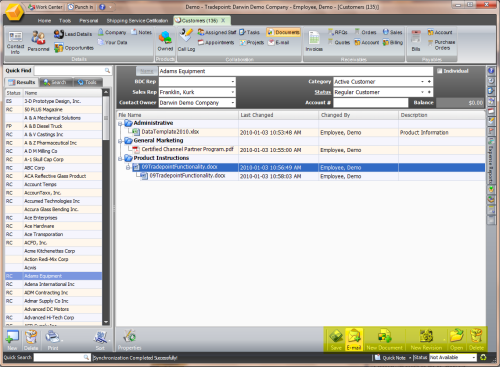Scan Documents into Tradepoint
Jan/3/2010
Scanning in a Document – this option is part of the
Create a Document option highlighted in the image below.
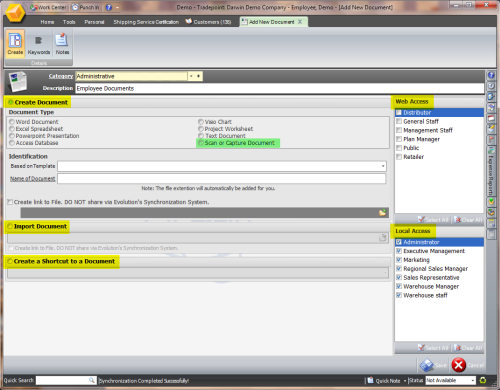
Steps to Scan in a Document are:
1. Choose the option to Create a
Document.
2. Choose the option to Scan or Capture a
Document.
3. Tradepoint will look for the active scanning device
attached or networked to the computer being used.
4. Follow the prompts
to scan or capture the document as an image or PDF. (This option will vary
depending on the scanning device being used.)
5. Enable security access
on the right for internal and external availability through the
web.
6. Save the Document.
7. The document will appear within
the contact, task, etc. where it was originally chosen.