9.28 Payroll Tools - Entering your Time
Feb/22/2008
Time can be entered into Tradepoint using either the
Punch Clock or the Time sheet tool found under the Personal Tab.
Punch Clock
The Punch Clock in Tradepoint will always let you know if
you are punched in or out based on the icons that are lit up.
This image shows that a person who is signed into
Tradepoint has not yet clocked in since the Punch In icon is the only one lit
up.
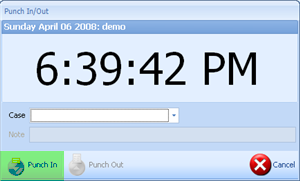
This image below shows that a user is Punched in since the
only icon that is lit up is the Punch Out option.
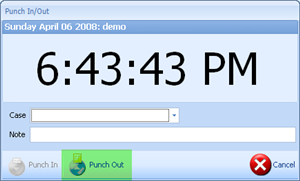
Note: If you log in or out of Tradepoint
completely throughout the day you will still remain clocked in through the Punch
Clock. Your hours set in your Availability will be what Tradepoint will remember
if you forget to Punch out.
The time sheet option can be found under the Personal Tab.
Here you can enter in all of your hours of you do this on a weekly of daily
basis with any notes attached. Time that has been spent on any particular
Project can also be noted. the time will track to payroll as well as to any
Projects within Tradepoint.
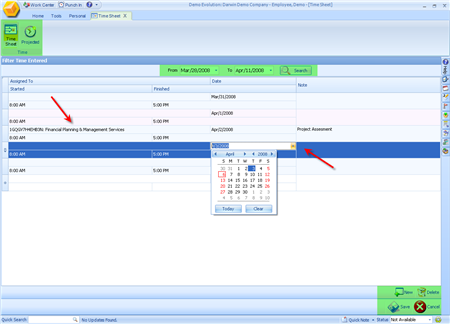
Related Articles
<Articles>