2.21 Appointment Categories
Apr/11/2007
Categories within Appointments have
one additional piece of functionality to illustrate the time
lines shown in the Schedule and within Team Schedules found in Projects. Any Appointment created within the main
Schedule will pre-populate to Projects to show the availability of Employees
associated with a given Project.
Establishing a Category within Appointments follows
the same steps as creating a Category. Click on the blue plus next to a
field.
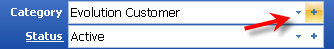
From there click on New Category  and set the Name and any description with
the name as shown below. The next
step is to establish the Color. The example below shows Cyan as the color. The
drop down menu pointed out by the arrow in the screen view below.
and set the Name and any description with
the name as shown below. The next
step is to establish the Color. The example below shows Cyan as the color. The
drop down menu pointed out by the arrow in the screen view below.
Clicking on the highlighted arrow will open the drop
down menu for you to choose the color related to that Appointment
Category.
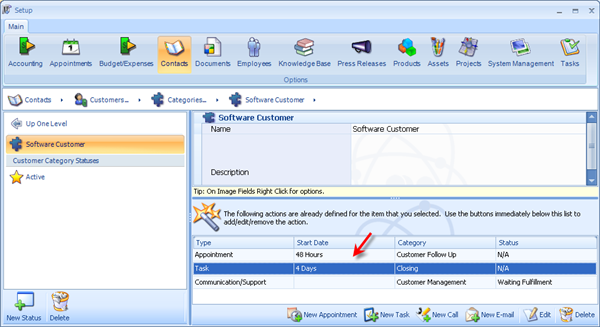
The color menu has three different tabs each with a
groups of colors attached to the tab as shown in the following screen
views.
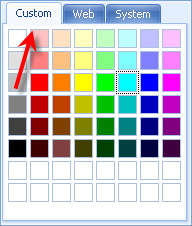
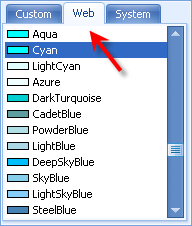
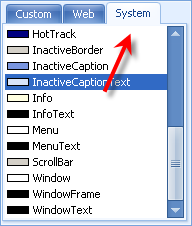
Simply choose your color and close out the Setup and
Configure Tool. Your additions and changes will be automatically saved. Any Appointments assigned to this
Category will display the properties assigned through the Setup and Configure
Tool.