14.44 How to track Products Involved within a Project
Apr/4/2007
Products Involved is the term used to specify which Products are
involved or associated with a Project. Tracking Products Involved within a
Project is done through the Products Involved section. Clicking the Products
Involved icon  from the main Projects toolbar will open
the section where you can then assign any Products to this Project.
from the main Projects toolbar will open
the section where you can then assign any Products to this Project.
The main screen is
shown below.
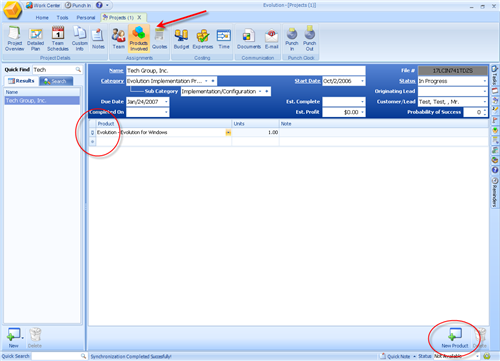
Any existing
Products Involved will be listed in this section and assigning any new Products
Involved is done by clicking the New Product icon and using the drop down menu
to find the Product you would like to associate with this Project. From there
specify the number of Products and any Notes.
Your changes will
automatically be saved.
Related Articles
<Articles>