14.5.1 How to Create an Appointment Directly from an Incoming Email
May/27/2007
From the Home Tab
toolbar open your Email.  Right-click any Email you need to Create
and Appointment for. The menu below will open and choose the highlighted icon at
the bottom of the menu.
Right-click any Email you need to Create
and Appointment for. The menu below will open and choose the highlighted icon at
the bottom of the menu.
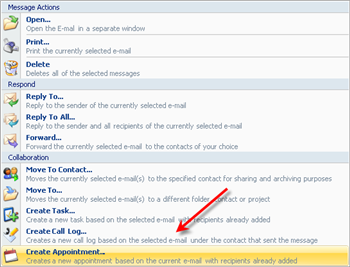
When you choose the
highlighted option the appointment window will open. In the appointment window
the information from the body of the email will be pre-populated in the main
text window of the Appointment screen. Any contact information from the Sender
will be added to the Appointment.
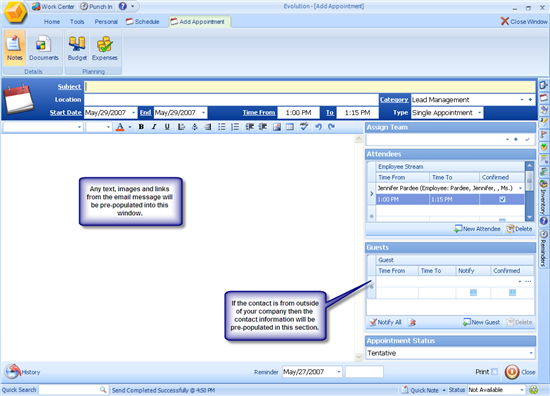
Set the Category
and any other information relevant to this Appointment. You will be prompted to
Save your changes. When you do your Appointment will appear in your
Schedule.
Related Articles
<Articles>