Tradepoint has tools that will allow a General Ledger to be set up
in more than one way.
First, if
your company is currently using an Accounting Program then we would recommend
using the Import Tool found in the management Menu of Tradepoint accessible
through the icon in the Upper left hand corner of Tradepoint. Second, if you use
an Accountant we do recommend consulting with your Accountant to ensure
accuracy.
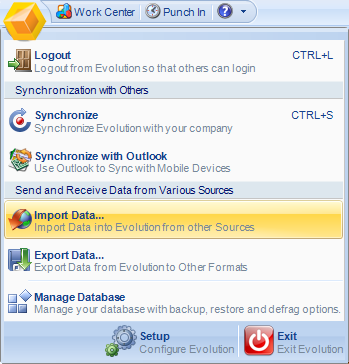
Tradepoint can import 14 different file types with the Data Import
wizard including the following Accounting software file
types:
·
Goldmine
4.0 or later
·
Peachtree
·
Quickbooks
IIF Files
Follow the instructions in the Data Import wizard and the structure
and information for your General Ledger will be imported into
Tradepoint.
Additional methods available for setting up your General Ledger
include a customized data import which can be created for your company by our
technical team or by creating your General Ledger structure
manually.