11.4 Suppliers
Oct/18/2005
The Suppliers screen allows you to specify the suppliers that
can deliver the product, and their model number, time to reorder and
cost for the product.
You can add the product to a purchase order by selecting a
supplier from the list and clicking the Add to Shipment button
in the bottom left of the screen. This will start the Add To Shipment
Wizard.
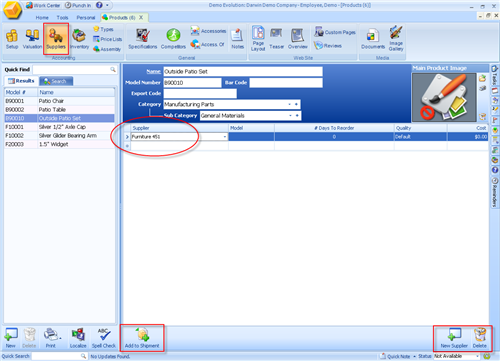
Simply fill in the
basic information in each line for Suppliers and store as multiple
Suppliers as necessary to be able to compare costs and reorder times at a
glance.
Related Articles
<Articles>