Reporting on Sales Tax activity varies depending on the country and
state/province where business is done. Tradepoint sales tax reporting supports
date ranges for monthly, quarterly and yearly.
We recommend having General ledger Accounts setup for each of the
sales taxes whether national or provinicial (by state)a business has to collect
and report on. An example of this within a General ledger will appear like the
example shown below:
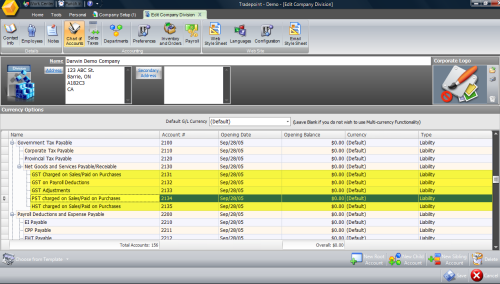
Once accounts are setup to parse the correct sales tax either by
jurisdiction or based on country code(for national sales taxes) then a G/L
search within those accounts for a date range will pull up all the sales tax
activity and show how much sales tax has to be paid for a given date
range.
Within the G/L we will sort the transactions in the Corporate Sales
tax account by date to isolate the sales tax allocated by
date.
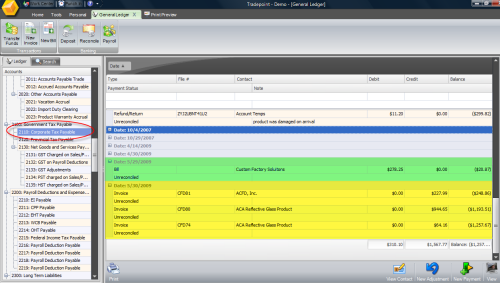
To sort by date, right click on the header field to drag the Date
field from the fields in the Column Chooser into the header within the
G/L.
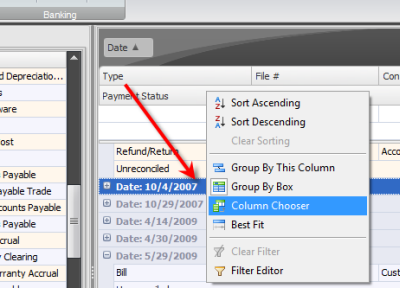
The column Chooser holds additional options which can be dragged and
dropped onto the header fields in the G/L to highlight how information is
shown.
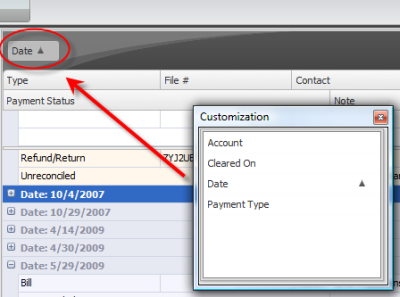
Fields within the header fields can be dropped back into the Column
Chooser to simplify the appearance within the General
Ledger.
How fields appear within the General Ledger will also be what
appears in the print preview screen when a General Ledger account is printed
out. An account print out can be modified to add company logo and contact
information.