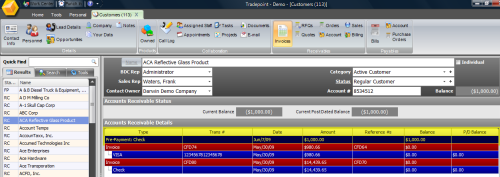To be able to apply a
credit memo a Trust Account will need to be setup in
the General Ledger. A trust account is
where all credit memos, deposits, and pre-payments will be allocated until a
time as they are assigned against a particular
invoice.
From
an Invoice screen click on the New Payment icon
On
the payment screen be sure there are no allocated items listed.
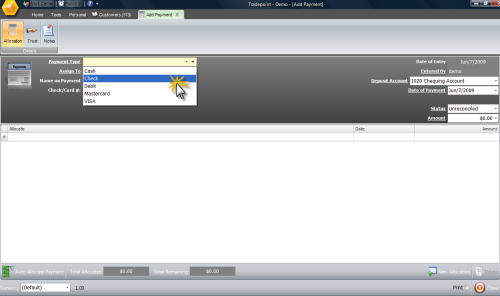
Enter
in the amount of the Credit and any reason (credit for shipping charge, etc.).
Check off the payment type. Click the Save icon. Check off the print option if a
receipt of Deposit needs to be emailed to the
customer.
The
following prompt will appear next.
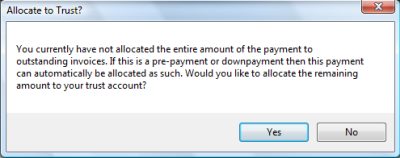
Click
Yes. The invoices screen will show the Deposit/Pre-payment as a listed item in
that screen in blue and labeled 'Pre-Payment. The example below is
highlighted.