1.8.3 Change a Remote User to a Networked User
May/25/2009
When a Remote user becomes a
Networked user it does mean that a laptop will be in a fixed location and is a
part of the network. Once a laptop becomes a networked user it will no
longer be able to synchronize if it is moved from that
location.
To change a Remote user into a Networked
user click on the Terminal icon. 
Then uncheck the checked option for
'Terminal is a Remote User'.
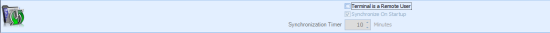
The synchronization options below will gray
out and the computer will be a Networked user. The Synchronize option in the
Management Menu will also be removed.